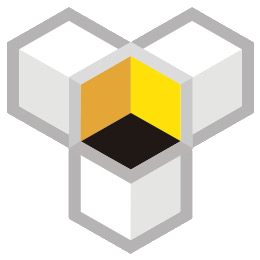How to Optimize Your Tumblr Account Profile and Increase Traffic
1. Keyword layout
Layout relevant keywords in the tumblr account profile to improve account visibility and search rankings.
2. Use dropdown box autocomplete search
By using tumblr's dropdown box autocomplete search, you can find popular topics and get inspiration to help with writing.
3. Add content tags
Add custom tags like #xx (here are the popular keywords you found) to the content you post, and click the setting button to customize the URL or embed a link to your own website to increase traffic.
4. Recommend some tools
Here are some recommended tools for reference, some of which may require payment or be third-party plugins. If interested, you can search for more information on Google:
- Psolenoid
- Zemanta
- Hellotxt
- Tarpipe
- Postling
5. Use animated clips and GIF images
Capture interesting animated clips as GIF images and post them on tumblr to increase account popularity.
6. Find emotionally impactful images.
Find some photos that can psychologically break defenses, especially those that have psychological impact or visual impact.
Share funny GIF animations.
Share funny GIF animations on Tumblr as materials to attract more attention.
Use funny pictures or animations from certain apps to attract more attention.
Use funny pictures or animations from certain apps as materials to attract more attention.
Rename the file names of all pictures on Tumblr by overlaying keywords followed by .jpg to improve search engine recognition and indexing of the pictures.
Use multiple languages to publish content. It can increase the word count of the article and expand the audience. You can use translation software to translate into multiple languages in one click. Choose suitable translation software and learn how to simultaneously operate them to translate a sentence into multiple languages in a short time.
Personalize the avatar. Use the company logo or the most promoted text in blog as the avatar to personalize the account avatar section.
Try using variant software of Tumblr.
11. 个性化头像
将公司logo或者博文中最想推广的文字作为头像,个性化账户头像部分。
12. 尝试使用tumblr的变体软件
Try using various Tumblr variants to explore different ways and effects of using Tumblr.
13. Perform short link tracking and multi-account data monitoring.
Learn how to perform short link tracking and simultaneously monitor data from multiple Tumblr accounts for better account management and data understanding.
14. Promote your website links on Tumblr.
Set up your company's website links and recommended self-built sites or self-built blog links on Tumblr to increase external links and exposure opportunities.
15. Interact with high-traffic Tumblr users.
Repost Tumblr posts from high-traffic users and actively engage with them to help your articles gain more exposure.
16. Publish topics related to high-traffic Tumblr users.
Find topics similar to high-traffic Tumblr users and pin them after publishing corresponding articles to increase attention and engagement.
17. Rename your username and interact with high-traffic Tumblr users.
Rename your username to a similar name as high-traffic Tumblr users and actively engage with them, preferably achieving mutual follow-up to gain more traffic.
18. Follow relevant high-traffic bloggers.
Keep daily attention to 10-20 traffic V bloggers related to your industry, and continue to observe the growth of traffic and fans.
Publish independent station product links.
Publish more independent station product links in articles to quickly increase the external links and exposure opportunities of the independent station.
Share on multiple platforms.
Use Tumblr together with multiple other social platforms to cross-promote each other, create a traffic loop, ensure that traffic always flows within your social circle, and avoid traffic leakage.