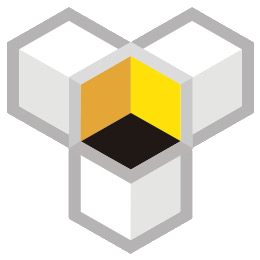Guide to Using and Configuring Line Chat Tool for Foreign Trade Independent Websites
Background of Line
Line is a communication tool similar to WeChat. Along with Messenger, WhatsApp, and other software, it occupies 95% of the global market share. Line's parent company is located in Japan, but it also has a certain market in China, Taiwan, Japan, South Korea, the Middle East, and Southeast Asia.
Configuration mode of Line
Line currently provides three interactive methods:
- Share
- Add friends
- Like and share to homepage
To install the Line button code, you can visit https://media.line.me/zh_TW/ and then select the button code you need to install.
Configure Line's share button
To configure Line's share button, you need to follow these steps:
- In the code configuration page, enter the URL of your independent website to match the code with the independent website.
- Design the style of the share button, including size, color, and number of shares.
- After confirming the preview result, copy the generated code.
- Paste the copied code into the position on the independent website where you want to display the share button.
如果您在同一个页面上设置了多个"Line分享"按钮,只需要写入一次指令码标记(script tag)即可。
Configure Line's add friends button
The steps to configure the add friend button for Line are similar to configuring the share button:
- On the code configuration page, enter your Line ID.
- Design the style of the add friend button, including size, color, etc.
- Copy the generated code.
- Paste the copied code into the location on the independent website where you want to display the add friend button.
Configure the like and share to homepage buttons.
For the configuration of the like and share to homepage buttons, here are the brief steps:
- Open the Line developer page and get the corresponding code.
- Copy the code.
- Go to the Shopyy website backend, find Configuration - Developer - Code Embedding - Add.
- Paste the copied code.
By following the above steps, you can successfully configure the Line code on the Shopyy website.
Recommendation for other online chat tools
In addition to Line, there are other independent website online chat tools available for selection, such as tawk.to. You can choose the appropriate chat tool based on your needs and follow the corresponding tutorials for configuration and installation.