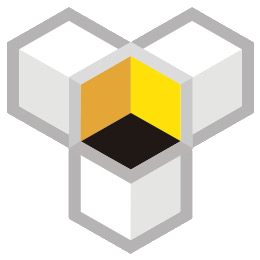How to use Windows
The Bee-Hole E-commerce Independent Station system supports Windows use. If your computer does not have MySQL 5.6 and Redis >= 5 installed, please follow the steps below. This method is only for local testing. For production environments, it is recommended to use the Node.js version or Docker version.
1. Download the installation package:
https://dhf-1252145388.cos.accelerate.myqcloud.com/bee-hole.com/downloads/install.windows.zip
2. Unzip the installation package to a hard disk outside the C drive, for example:
d:\install-windows
3. Double click on the start.exe file in the directory above, MySQL, Redis, and other dependencies will be automatically installed.
4. During the installation process, if you see the prompts shown in the picture, you need to enter your own email and press Enter.
A verification code will then be sent to your email. Enter the received verification code and press Enter. Then continue waiting for the installation to complete.
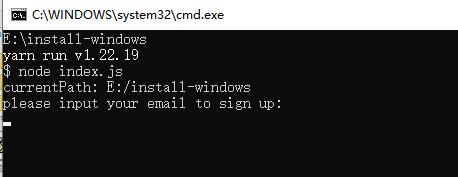
5. After installation is complete, the following prompt indicates successful installation: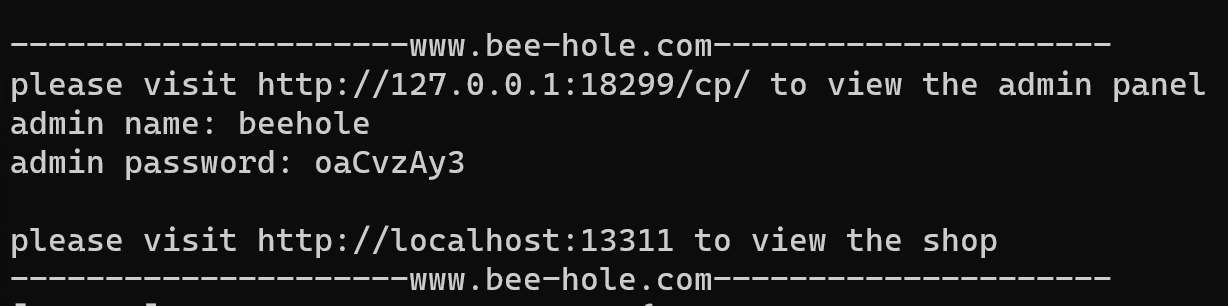
6. According to the information above, access the backend address:
http://127.0.0.1:18299/cp
Log in with your account and password. Access the front-end address of the mall at:
http://localhost:13311/