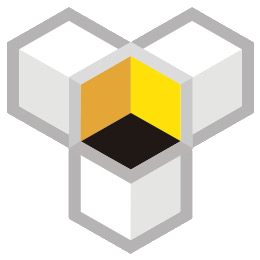Tutorial: Installing basic components required for Beehive system
This article will guide you through the installation of necessary components for Beehole system on Debian Linux distribution.
1. Database Installation: It is recommended to install Mariadb. If you prefer to use MySQL, please find and install it yourself. The version requirement is ≥5.6.x.
sudo apt-get update
sudo apt-get install mariadb-server
sudo systemctl start mariadb
sudo systemctl enable mariadb
sudo systemctl status mariadb
Create Database Account:
mysql
Once inside, paste the following code to create a database account and a database. Before pasting, replace beehole_db_name with your preferred database name (e.g. Beehole), replace beehole_db_user with your preferred database account, and replace beehole_db_password with the account password. These three parameters need to be recorded as they will be required during the installation of Beehole system.
CREATE DATABASE IF NOT EXISTS beehole_db_name DEFAULT CHARSET utf8mb4 COLLATE utf8mb4_general_ci;
CREATE USER 'beehole_db_user'@'%' IDENTIFIED BY 'beehole_db_password';
GRANT ALL PRIVILEGES ON beehole_db_name.* TO 'beehole_db_user'@'%';
FLUSH PRIVILEGES;
2. Installing Redis Cache: Version Requirement: ≥ 5.0
apt-get install redis
sudo systemctl start redis-server
3. Installing Node.js: Version Requirement: ≥ v16.x
curl -o- https://raw.githubusercontent.com/nvm-sh/nvm/v0.39.5/install.sh | bash
nvm install v16.20.2
nvm use v16.20.2
npm install -g yarn
ln -s /root/.nvm/versions/node/v16.20.2/bin/yarn /bin/yarn
ln -s /root/.nvm/versions/node/v16.20.2/bin/node /bin/node
4. Installing Service Management Software: Supervisor
sudo apt-get update
sudo apt-get install -y supervisor
sudo service supervisor status
5. Installing Nginx
sudo apt-get update
sudo apt-get install -y nginx
sudo service nginx start
If you come across any installation issues, pleasecontact usfor technical support.