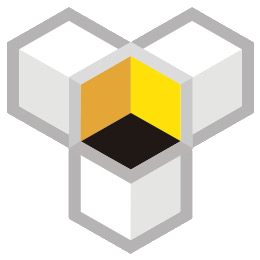How to Place Discovery Ads on Youtube?
Youtube is the world's second largest search engine. How to advertise on Youtube and what are the advertising formats available on Youtube? We will also compile a series of articles and videos about Youtube advertising. Today's article is about the advertising format called Discovery Ads on Youtube.
What are Youtube Discovery Ads?
Youtube's Discovery Ads, as the name implies, are ads that help users discover content. These Discovery Ads can be displayed in search results, watch pages, and the home feed. The billing method for Discovery Ads is based on user clicks - advertisers only pay when users click on their ads.
What do you need to prepare to advertise with Discovery Ads?
To advertise on Youtube, the first step is to create a Google Ads account and link it to your Youtube account.
How to link Google Ads with Youtube?
首先第一步需要登录到你的Google广告账号的后台,在Tools & Setting的部分,选择Linked accounts,选择Youtube和你想绑定的youtube账号进行绑定。 打开添加账号的页面之后,直接点击左侧蓝色的加号,在Youtube Channel输入你想绑定的youtube频道的链接即可,这时候你对应频道的谷歌邮箱就会收到确认链接,点击确认就可以成功绑定你的youtube账号了。
PS: Is it necessary to link the YouTube channel before advertising? Not necessarily, but it is recommended to do so because your Google Ads account will continue to remind you to do so later.
How to run Discovery ads?
After linking your YouTube account, there is one more important thing to do, which is to link your credit card. After that, you can start running ads.
Create a new campaign and select Product and brand consideration. Why not choose sales, leads, website traffic, etc.? Actually, I had the same question when I first started running ads.
However, after careful research on sales, leads, etc., it was found that the goals of these ads are conversion-focused. For a newly launched ad account, it is not very suitable to start with conversion, so it is recommended to focus on traffic for the initial ads. Therefore, select product and brand consideration to start the campaign.
Because the type of ads we want to run is YouTube video ads, we select Video type in the type section, while display is for static ad display. Default can be used for the subtype section.
Now let's move on to the basic settings of the ads. It is suggested to name the ad using the format of ad type + content + delivery content + date for easy identification in the future. In the budget section, you can use daily budget or set a budget based on the delivery settings. For network, select all or choose to only advertise on the YouTube platform. Choose the countries you want to target in the location section.
Create your ad group is also an important part of the entire Youtube discovery ad. It is recommended to divide it into 4 different ads according to 4 categories for observation of data, in order to know which type of content is more effective.
It is recommended not to set in the other three sections: Audiences, Topics, and Placement, in order to better compare the effectiveness of ad placement.
The next step is the setting of ad content. Choose the type of ad you want to place. Currently, we want to place a discovery ad, so choose 'discovery ad'. The system will automatically generate 3 thumbnails, one of which is the thumbnail of the video itself. You can choose the thumbnail you want to set. Then, set the title and description of the ad. While optimizing the title and description, you can also see the actual display of your ad on the right view. After completing the settings, simply click 'create'. At this step, your discovery ad is set up.
Why advertise on Youtube's Discovery ads?
Discovery广告其实也是一种搜索类盘,当然我们也在实践中希望总结更多有用的内容,期待下次对diScovery广告更深入的复盘。