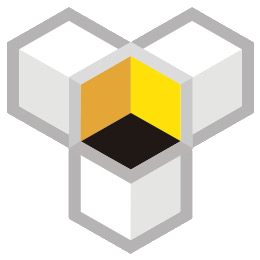User Manual
The following process is applicable for production environment installation, which requires fewer resources.A server with 1 core and 1GB memory is sufficient. If you want to install and use it in Docker or Kubernetes, please refer to "Docker Installation Guide". If you want to experience it on Windows, please refer to "Windows Installation Guide".The Bee-Hole AI e-commerce system requires the following components (if you haven't installed them, please refer to "Base Component Installation Guide"):1. Server Requirements: A minimum of 1 core and 1GB memory cloud server. If you don't have one, you can apply for a free one by clicking here.2. System Requirements: Linux system, Windows system. It is recommended to use Linux system.3. Install MySQL 5.6 or MariaDB 10 and above.4. Install Redis 5.0 and above.
5. Install Node.js v16.x.6. Install Yarn.After preparing the above requirements, log in to the server and install it according to the following process:
1. Download installation packagecurl -O https://mg.bee-hole.com/install.npm.zip
2. Unzip the zip package
unzip install.npm.zip
3. Enter the uncompressed directory and install the dependencies
yarn install
4. Execute the installation command
yarn start
5. The system will prompt for an email address to receive the verification code. Enter the email address and press Enter.
curl -O https://mg.bee-hole.com/install.npm.zip
2. Unzip the zip package
unzip install.npm.zip
3. Enter the unpacked directory to install dependencies
yarn install
4. Execute the installation command
yarn start
5. Prompt to enter email for receiving verification code, enter email and press Enter
6. Check the email inbox to get the verification code and enter the numeric code and press enter.
7. Prompt for inputting host, port, user, and password of mysql.
8. Prompt for inputting host, port, and password of redis.
9. Prompt 'Enjoy!' to indicate the installation is complete. At this point, you will be prompted with the backend URL, admin account, password, and the frontend address.
At this point, if you can access the server internally, you should be able to see the admin interface and the storefront interface.
If you need to publish externally, you also need to configure nginx and domain name, as well as manage the supervisor service for server startup.
1. Install nginx. The following instructions are based on the Debian system.
apt-get install -y nginx
2. Execute the following command in the install-npm directory to configure nginx.
yarn run config:nginxnginx
3. At this point, nginx starts successfully, and you can view the website by accessing the domain name you set from the outside. Before viewing, please point your domain name *.abc.com to your server.
4. Install Supervisor.
apt-get install -y supervisor
5. Configure Supervisor and start it.
yarn run config:supervisorsupervisordsupervisorctl status
Other instructions:
1. Other startup and configuration commands, please refer to the scripts section in the package.json file.
2. This system will be continuously upgraded to add features and fix bugs. If you encounter any issues, please prioritize using the following command to upgrade (please make a backup of the database before upgrading). If the problem still exists after the upgrade, please contact us.
yarn run upgrade
If you need to experience how to use it on Windows, please follow the following procedure (this procedure includes the installation of mysql and redis services. Please do not use this method for production environment deployment):
Procedure for using on Windows
If you need to install and use it on Linux using docker, please follow the following procedure (this procedure includes the installation of mysql and redis services):
Procedure for deploying and using on Linux system (with mysql+redis) using docker
Requires a server with a minimum of 4 core CPU and 8 GB of memory.
If you encounter any problems during installation and use,please click here to contact us.

Wechat QR code for online support